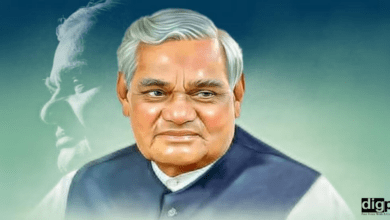Gmail Turns 15; Adds E-mail Scheduling And Smart Composition

Gmail has introduced Smart Compose to help you draft new emails from scratch, faster. Smart Compose already saves people from typing over 1 billion characters each week on the web, and Gmail has brought bring the productivity power of Smart Compose to Android devices (with iOS coming soon) and four new languages: Spanish, French, Italian and Portuguese.
New Delhi, Tuesday, April 2, 2o19 —
Google Mail celebrated its 15th birthday on April 1, 2019. The Gmail was started as a limited beta release on April 1, 2004, and ended its testing phase on July 7, 2009.
At launch, Gmail had an initial storage capacity offer of one gigabyte per user, a significantly higher amount than competitors offered at the time. Today, the service comes with 15 gigabytes of storage. Users can receive emails up to 50 megabytes in size, including attachments, while they can send emails up to 25 megabytes.
Instrumental Features Brought To The Table
Some of the most needed features have been added to Gmail. These include some features that were provided by the third party applications to Gmail.
Gmail has introduced Smart Compose to help you draft new emails from scratch, faster. Smart Compose already saves people from typing over 1 billion characters each week on the web, and Gmail has brought bring the productivity power of Smart Compose to Android devices (with iOS coming soon) and four new languages: Spanish, French, Italian and Portuguese.
Gmail has a new look for the features you already use, plus new ways to organize your inbox, view upcoming events, and take action on emails. Here are some highlights:
Schedule Emails:
We all sometimes work late nights and want to just snooze our emails till morning. Till now, this feature was being provided by third-party such as the boomerang, etc. But, now just snooze the mail and be assured.
Follow-ups (nudges):
Gmail will occasionally move old emails and conversations to the top of your inbox with a suggestion to reply or follow up. One may, however, choose to let this feature work.
Hover actions:
On your computer, you can point to emails in your inbox and quickly take action, like archiving or marking as read, without opening the email. It adds to the ease of access provided by Gmail.
Smart Reply:
Smart Compose tries to autocomplete your emails as you type them, will now be able to adapt to the way you write the greetings in your emails. It will even suggest Subject Lines based on the content of the mail.